- [ifp_html_css] color2022년 06월 04일
- 홍유진
- 작성자
- 2022.06.04.:36
[실행 화면]
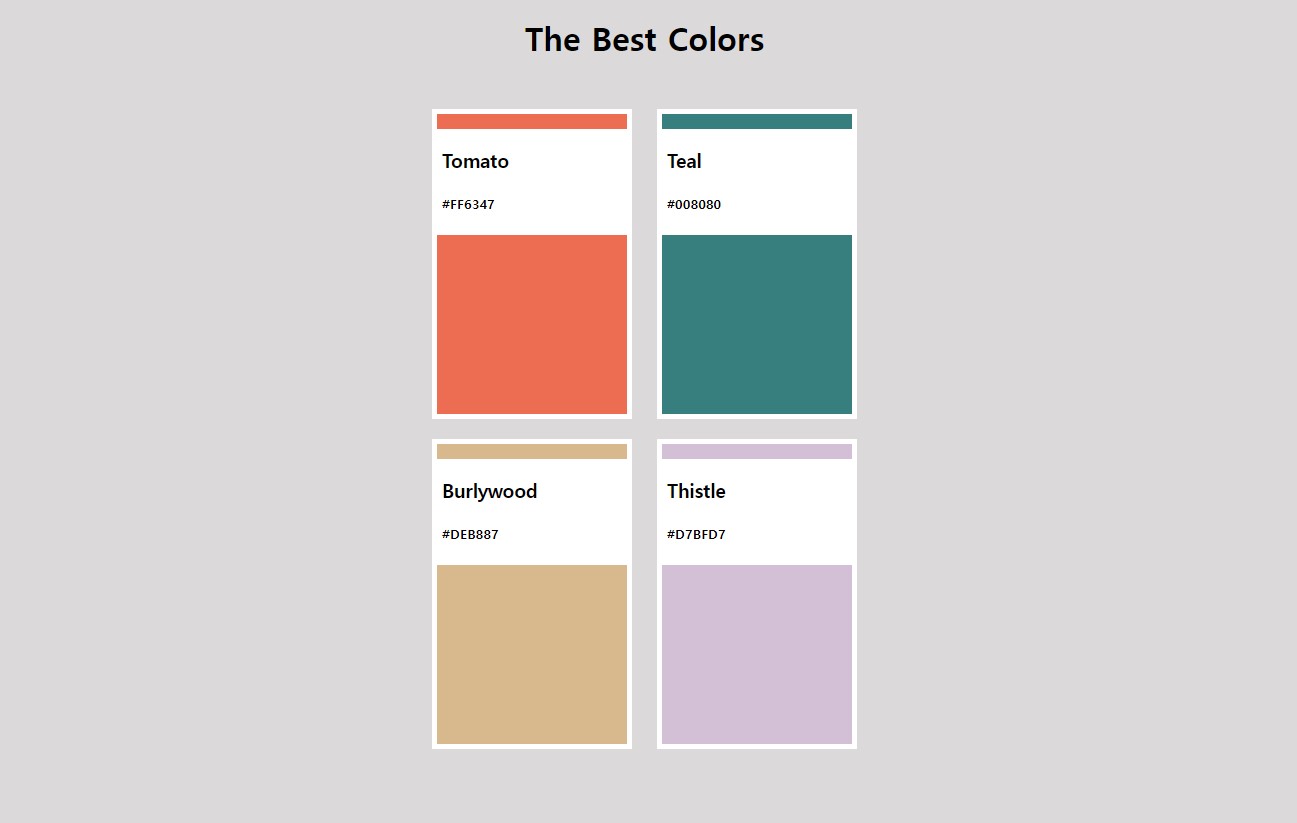
[html 소스]
<!DOCTYPE html> <html lang="en"> <head> <meta charset="UTF-8"> <meta http-equiv="X-UA-Compatible" content="IE=edge"> <meta name="viewport" content="width=device-width, initial-scale=1.0"> <title>Color</title> <link rel="stylesheet" href="style_color.css"> </head> <body> <h1>The Best Colors</h1> <div class="wrapper"> <div class="container"> <div class="color tomato"> <div class="color_bg"></div> <div class="color_info"> <h3>Tomato</h3> <h5>#FF6347</h5> </div> </div> <div class="color teal"> <div class="color_bg"></div> <div class="color_info"> <h3>Teal</h3> <h5>#008080</h5> </div> </div> </div> <div class="container"> <div class="color burlywood"> <div class="color_bg"></div> <div class="color_info"> <h3>Burlywood</h3> <h5>#DEB887</h5> </div> </div> <div class="color thistle"> <div class="color_bg"></div> <div class="color_info"> <h3>Thistle</h3> <h5>#D7BFD7</h5> </div> </div> </div> </div> </body> </html>[css 소스]
body { height: 100vh; background-color:rgb(219, 217, 217); } h1 { text-align: center; margin-bottom: 50px; } .wrapper { width: 450px; margin: 0px auto; } .container { display: flex; justify-content: space-around; align-items: center; } .color { width: 200px; position: relative; margin-bottom: 20px; } .tomato .color_bg { background-color: tomato; } .teal .color_bg { background-color: teal; } .burlywood .color_bg { background-color: burlywood; } .thistle .color_bg { background-color: thistle; } .color_bg { border: 5px white solid; height: 300px; } .color_info { position: absolute; width: 100%; background-color: white; top: 20px; padding: 0px 10px; box-sizing: border-box; }: 처음에 4개의 요소를 한 컨테이너에 넣었는데 알고 보니 tomato, teal 그리고 burlywood, thistle 이렇게 나눠야 하는 거였다.
'Web Frontend > HTML_CSS' 카테고리의 다른 글
[ifp_html_css] Gredient (0) 2022.06.04 [ifp_html_css] CSS diner 21 ~ 32 (0) 2022.06.03 [ifp_html_css] CSS diner 11 ~ 20 (0) 2022.06.03 [ifp_html_css] CSS diner 01 ~ 10 (0) 2022.06.03 [ifp_css_html] 나누기 (0) 2022.06.03 다음글이전글이전 글이 없습니다.댓글
스킨 업데이트 안내
현재 이용하고 계신 스킨의 버전보다 더 높은 최신 버전이 감지 되었습니다. 최신버전 스킨 파일을 다운로드 받을 수 있는 페이지로 이동하시겠습니까?
("아니오" 를 선택할 시 30일 동안 최신 버전이 감지되어도 모달 창이 표시되지 않습니다.)